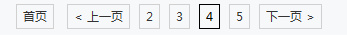手册写的很简单,看了无从下手,不过后来看了一个国外的视频教程。立马就懂了,国内的不行。 先看一下效果图:
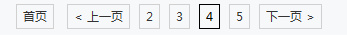
下面是控制器中的代码:
1
2
3
4
5
6
7
8
9
10
11
12
13
14
15
16
17
18
19
20
21
22
23
24
25
26
27
28
|
function list_news($offset='') {
$this->load->model('mhome');//加载模型
$this->load->library('pagination'); // 加载分页类
$limit = 1;// 每页显示数量
$total = $this->mhome->count_news();// 统计数量
$data['sel_news'] = $this->mhome->sel_news($limit,$offset);//调用模型,查询数据库
$config['base_url'] = base_url().'chome/list_news/';// 分页的基础 URL
$config['total_rows'] = $total;//记录总数
$config['per_page'] = $limit; //每页条数
//几行可选设置
$config['full_tag_open'] = '<div class="pagination">'; // 分页开始样式
$config['full_tag_close'] = '</div>'; // 分页结束样式
$config['first_link'] = '首页'; // 第一页显示
$config['last_link'] = '末页'; // 最后一页显示
$config['next_link'] = '下一页 >'; // 下一页显示
$config['prev_link'] = '< 上一页'; // 上一页显示
$config['cur_tag_open'] = ' <a class="current">'; // 当前页开始样式
$config['cur_tag_close'] = '</a>'; // 当前页结束样式
$config['num_links'] = 2;// 当前连接前后显示页码个数
$this->pagination->initialize($config); // 配置分页
$data['pag_links'] = $this->pagination->create_links();//显示分页
$this->load->view('admin/list_news',$data);
}
|
模型中是代码:
1
2
3
4
5
6
7
8
9
10
11
12
13
14
|
//查询数据
function sel_news($limit,$offset) {
$this->db->limit($limit,$offset);
$query = $this->db->get('news');
$row = $query->row('navid');
return $query->result_array();
}
//查询数量
function count_news() {
$query = $this->db->get_where('news');
return $query->num_rows();
}
|
视图显示代码:
1
2
3
|
<div id="page">
<?php echo $pag_links; ?>
</div>
|
CSS 样式如下:
1
2
3
4
5
6
7
8
9
10
11
12
13
14
15
16
17
18
19
20
21
|
/*************** Pagination for MeMo Blog ***************/
#page .pagination {
border-top:1px solid #dfdfdf;
padding-top: 10px;
text-align: left;
margin-bottom: 10px;
font-size: 10px;
}
.pagination a ,.pagination a.number {
margin: 0 5px 0 0;
padding: 3px 6px;
border: 1px solid #d0d0d0;
}
.pagination a:hover,.pagination a.current {
border-color: #000 !important;
color: #000 !important;
}
#page{
float:right;
}
|
说实话,不是很喜欢 CI 自带的分页类,默认第 4 页才显示【首页】、倒数第 4 页显示【尾页】。
下次有机会自己研究一个分页。
注:
1
|
$config['uri_segment']= 3;
|
分页方法自动测定你 URI 的哪个部分包含页数。如果你需要一些不一样的,你可以明确指定它。默认是 3。 $offset 默认是:$this->uri->segment(3)

微信打赏

支付宝打赏